In this tutorial Configuring CouchPotato Synology SABnzbd. We are going to configure CouchPotato in combination with SABznbd. To automatically download the movies you want from the newsgroups.
Create CouchPotato download folder
Before we start configuring CouchPotato. Let’s create a folder first. To store your movies. You can skip this step. If you already have a folder that’s storing your movies.
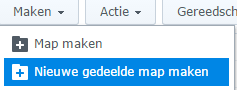
Go to the beginning screen of your Synology NAS. And opt for File Station. Click Create. And then create new shared folder.
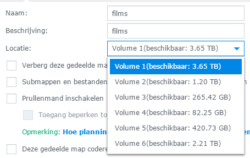
Enter a name. And choose a location. Once you’ve done that, click OK.

Click Local Users. And choose Local Groups.

You need to check users’ read/write rights.
You should give the group sc-download. read and write rights. If you don’t do this. Then CouchPotato can’t write anything away from this.
Of course, also give the Administrators group access. Then click OK. Your folder has now been created. En je ziet hem nu aan de linker kant er bij staan.
Configure CouchPotato Synology
If you’ve opened CouchPotato, through your web browser. Then the first time a wizard will open. “http://ip-adres-synology:5050/wizard/”
We’re skipping this wizard. This is because of the advanced options. are not available in the wizard.
Scroll all the way down.

Press on I’m ready to start the awesomeness!
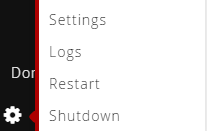
Now click on the gear icon at the bottom left. And then you choose Settings.

At the top right you see a slider. Slide it aside so that the bar turns red.
General CouchPotato
Under the general tab, fill in the information below.
Username
Password
Port This is standard at 5050. But I always change it to the same range as my SABnzbd. So port 8086 is going to be my.
Searcher
Now we go to the tablad Searcher. Here is a indication of which source CouchPotato should start looking for.
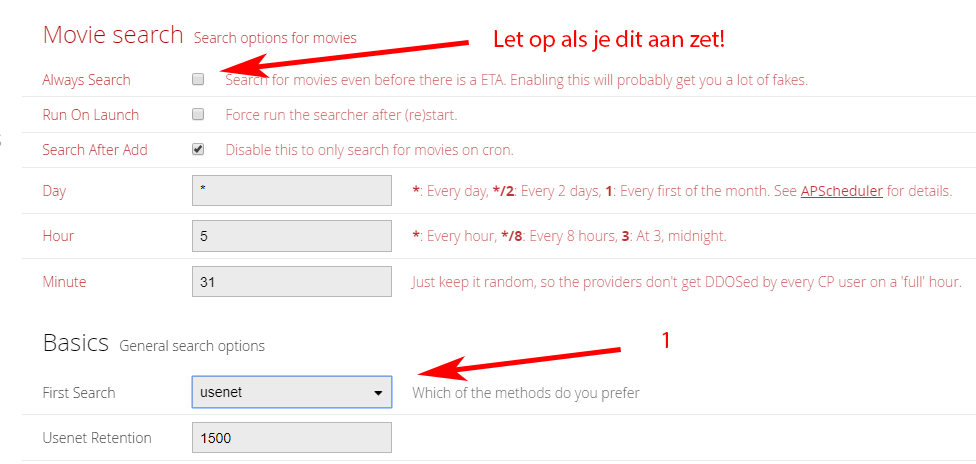
You can see the option here Search for movies even before there is an ETA. Enabling this will probably get you a lot of fakes. If you turn this on, you’ll have a chance of more fake downloads. But there are more movies that are good.
Under Newznab, you have to give up a Newznab provider. For a list of see NewzNab servers. With the extra Score. Can you indicate which CoucPotato, first to try. But watch out! If you also use other programs such as Sickbeard, Headphones,or SickRage. Then you do need enough API requests. If only you have a very limited number. Then use multiple different newznab providers.
Do not use Binsearch and NZBClub. Because then you get a lot of crap.
Category
Now we go to the tablad Category.
Now you have to give up the following to your own taste. This is what I gave up. So I don’t want 3D movies and HD-TS. But i’d like a DTS audio track.

Now you have to give up the following as you wish. This is what I use. I don’t want 3D movies and HD-TS. But I do want a DTS audio track.
Preferred x264,DTS,
Required is empty with me.
Ignored TC720P,HD-TS,SBS,german, french, truefrench, danish, swedish, spanish, italian, korean, dubbed, swesub, korsub, dksubs, vain
Qualities
Now go to the tablad Qualities.
You should also set this up to your own taste.
This is wax I did. The first is the most important thing.
1080p Tick Finish.
72p Tick Finish.
If you turn it on the finish mark. Then CouchPotato stops looking for better quality.
Downloaders
Now we go to the tablad Downloaders.
Look up SABnzbd here. And slide the bar to the right.
You have to make the following settings.
Host localhost:8085 Port8085 is the default. Change this
Api Key This is the API key of SABnzbd. You can find these in SABnzbd underInstell>Algemeen>API Sleutel Copy and paste it here.
Category movie
Press on Test. To see if you can connect to SABnzbd.
Set up notifications
Now we go to the tablad Notifications. Here you can give a signal to your media player. To update. So your movie libary is updated with your newly downloaded movies.
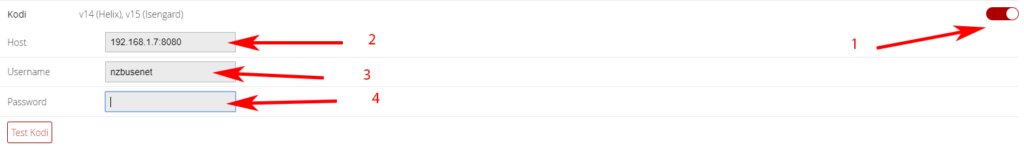
I use Kodi so I give up the following.
So host ip-address-of-your-media player:8084 This is not localhost. Since your Kodi is not active on your Synology.
Username from Kodi.
Password by Kodi.
Turn on Only First.
Configure SABnzbd
You’re almost done now. Now we just need to set up SABnzbd so that the movies end up in the correct folder. Open SABnzbd in your browser and go toConfigure>Categories.

Here you create a category. As stated above. Only Alleen “/volume/film2” is likely different.
you are now done with this tutorial Configuring CouchPotato Synology SABnzbd.
You can now add movies in CouchPotato.
CouchPotato Synology tutorial



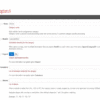
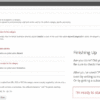
Be the first to comment