In this tutorial we will install Readarr on a Debian system. So that you can automatically download books from the newsgroups.
Readarr Install Debian requirements
Always perform an update first.
sudo apt-get update
Now install SQL.
sudo apt install curl sql
Readarr needs a user, we are going to create it.
sudo adduser readarr
Add Readarr to the media group.
sudo groupadd media
sudo usermod -a -G media readarr
Check who is a member of the media group.
members media
Give user Readarr rights to folder.
sudo chown -R readarr:media /var/lib/readarr
Giving rights.
sudo chmod -R 600 /var/lib/readarr
Readarr Install Debian
Download Readarr.
sudo wget –content-disposition ‘http://readarr.servarr.com/v1/update/develop/updatefile?os=linux&runtime=netcore&arch=arm64’
Unpack Readarr program.
sudo tar -xvzf Readarr.linux.tar.gz
Move Readarr to the opt folder.
sudo mv Readarr /opt/
Set permissions correctly on the opt/readarr folder.
sudo chown readarr:readarr -R /opt/Readarr
Readarr automatically start Debian
We will now create a startup file.
sudo nanp /etc/systemd/system/readarr.service
Paste the script below into it.
[Unit]
Description=Readarr Daemon
After=syslog.target network.target
[Service]
User=readarr
Group=media
Type=simpleExecStart=/opt/Readarr/Readarr -nobrowser -data=/var/lib/readarr/
TimeoutStopSec=20
KillMode=process
Restart=on-failure
[Install]
WantedBy=multi-user.target
EOF
Start readarr service.
sudo systemctl enable –now -q readarr
This was the Readarr Debian installation tutorial. Now we can set up Readarr.
Readarr Debian tutorial


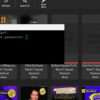




Be the first to comment