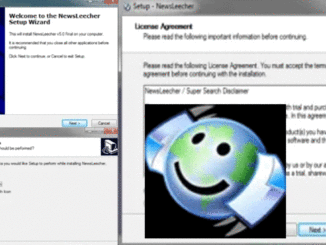This is an overview of NewsLeecher tutorials. In these tutorials is discussed. How you can download from the newsgroups. With the download program NewsLeecher.
Newsleecher is a fairly well-known usenet program. For downloading from the newsgroups. NewsLeecher is one of the few Usenet programs. Where you must pay for. You can trya free NewsLeecher test version. This test version is valid for 15 days.
Newsleecher tutorials
Benefits NewsLeecher
- Can automatically extract files.
- Very user-friendly interface.
- Built-in search service. If you use the Free version you are very limited in the searching. For about 4 Euro you can take out a monthly subscription.
- Optimal download speed.
Cons NewsLeecher
- Newsleecher is free to use. But then you are very limited.
- Not all content can be extracted properly. With other Usenet clients, this is possible. Like for example SABnzbd and NZBget. This is because, Newsleecher. Not always well. With intentionally wrong named files.
- It seems it is no longer being developed. The last Final release is from 2016. And the beta of 2019.
- Is only made for the Windows operating system.
General Newsleecher tutorial
 Newsleecher Windows tutorial overview
Newsleecher Windows tutorial overview
Install and configure NewsLeecher
What is covered in this Newsleecher tutorial?
 Ubuntu NewsLeecher tutorial overview
Ubuntu NewsLeecher tutorial overview
This is only possible with the Wine program. I recommend you. To use the SABnzbd or NZBGet program.
NewsLeecher tutorial Mac
This is possible via the Winebottler program. For more information see http://winebottler.kronenberg.o
Newsleecher alternative
There are several alternatives to Newsleecher. Below I list a number of them that you can use on a Windows computer. Some of these Newsleecher alternatives can also be used on other operating systems. And also see the best NZB downloader page to make a good choice.
- Grabit, this program only works on Windows.
- SABnzbd, this program works on many systems.
- SpotNet, only works on Windows. But you can also use SpotWeb. And this program works on just about any system.
- NewsBin pro, This program only works on Windows.
- NZBGet, This program works on different systems. Such as Windows, Qnap, Synology, Linux and many more.
- HalloNzb, this program only works on Windows.
 Newsleecher Windows tutorial overview
Newsleecher Windows tutorial overview Ubuntu NewsLeecher tutorial overview
Ubuntu NewsLeecher tutorial overview