In this tutorial we are going to give a Rasberry Pi rights to Synology folders. Can access the folders of your Synology.
First, it’s important. That your Rasberry Pi has a fixed IP address. Because if your network goes down. Or your Rasberry Pi will reboot. Then there is a chance. That your Pi gets a different IP address. We are going. Give permissions to the IP address of your Rasberry Pi.
Synology map permissions
Open your Synology’s web page.
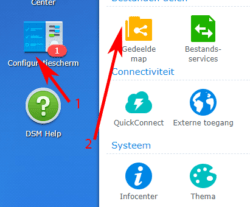
Go to Control Panel.
Click Shared Folder.
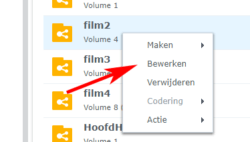
Right-click on the folder you want to access with your Rasberry Pi.
Choose Edit.

Go to NFS Permissions.
Click Create.

At Hostname or IP:. Enter the IP address of your Rasberry Pi.
You are now done with the tutorial How to give Rasberry Pi permissions to Synology folders.


Be the first to comment