In this Synology install and download Sonarr with SABnzbd tutorial. We will install Sonarr on a Synology NAS. Sonarr makes it possible to automatically download your TV series. This can be through newsgroups. And with Torrent files. In this tutorial I describe how you download your Favorites TV series through the newsgroups. Also known as Usenet.
Sonarr Preparing Synology Installation
Before we can install Sonarr. We need to add a repository first. Otherwise, you won’t know Synology where sonarr can be downloaded. We are going to add the following repository http://packages.synocommunity.com .
You open your browser. And then go to your Synology NAS webpage.

If you are logged in. Then go to the Package Center.
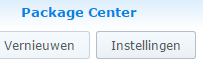
NOS choose Settings

Put a checkmark on each publisher .

Now go to the Sourcestab.
Then click Add. Please enter a name . And at location you enter the following in “http://packages.synocommunity.com” Now click OK and again OK.
Installing Mono Synology
We need to install the software package Mono. Without the package Mono Sonarr does not work.
If you already have Mono installed. Then you can skip this step.

Scroll down and click Community.

Find the software Mono . Then click Install.

If you don’t encounter Mono.
You should do the following. Go to settingsat the top of the center. and click on the Tablad Beta. Put the following check mark here , yes, I want to see the beta versions!
Then check again if Mono is present.
Install Sonarr Synology
Now we can finally install Sonarr.
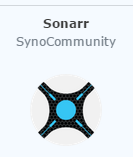
Search Sonarr in the community. and then click Install. When the installation is complete. Then you can access Sonarr via your browser.
Sonarr is available at the following address http://ip-adress:8989 .
This was the manual Sonarr install Synology and download it with SABNZBD.
Sonarr SABNzbd tutorial

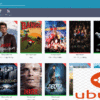



Be the first to comment