In this guide we will create a Librelec image. Do this for a Rasberry pi. So you can start using Kodi. To watch your movies and tv shows.
Required present for the image.
- A sd Card with at least 16 gig space.
- An SD card reader. Possibly an SD Adapter.
- A Raspberry Pi 2 or better.
Create Librelec image for a Rasberry pi
Download Librelec image software.
And then start the LibreELEC. USB-SD. Creator.Win32.exe.

1 Select the correct version of your Raspberry Pi now.

2 Click Download. And select the folder. Where to download the image.
The image file is now downloaded.
Now select at step 3. Your SD card that’s in the computer. Beware! Everything is erased. What’s on here.
Click Write. The image is now created on your SD card. When this is done. Then you can get the SD card. Put in your Raspberry Pi.

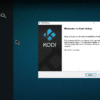

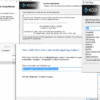
Be the first to comment