In this tutorial, we are going to install SABnzbd on a MAC. So you can download from the newsgroups. In this tutorial. I use the latest version of Catalina.
MacOS download SABnzbd
You can download the latest MacOS version here https://github.com/sabnzbd/sabnzbd/releases/

Click on the name of the latest version.

Scroll down. En download de OSC.dmg bestand van sabnzbd.
Install SAbznbd macOS
Start the dmg file you just downloaded.

Click on the SABnzbd icon.
Then press Open.
Sabznbd is now installed on your MacOS.

When the installation is complete, Safari opens with 127.0.0.1.
You are now done installing SABnzbd MacOS. Now it’s time to start configuring SABnzbd. So you can download from the newsgroups.
Sabnzbd MacOS tutorial

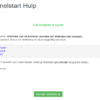

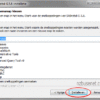

Be the first to comment