In this tutorial installing SickRage Windows. We are going to install SickRage on a computer. Withe the operatings system Windows. Next we will configure SickRage to download the latest series from the newsgroups.
SickRage downloading Windows
A SickRage installation program has been created. To simplify the installation of SickRage.
You can download this here:https://github.com/VinceVal/SickRageInstaller/releases
On this page, choose the SickRageInstaller.exe. To download.
install SickRage Windows
Now we start the SickRageInstaller.exe.

Now we click Next.

Here we indicate. Where are wegoing to install SickRage.
You can click Browse to change the installation location.
Once you’ve done so, click Next.
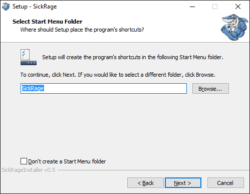
This will add a shortcut to start SickRage.
Click Next.
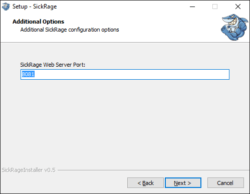
Here you have to specify the SickRage port. You can leave this 8081. Keep in mind though. That no other application on this port may be active. For example, you can already use SABnzbd or CouchPotato on this port.
Click Next.
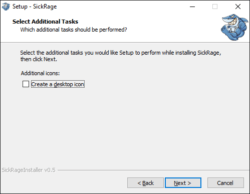
Now click Next.
Now the installation of SickRage on Windows is complete. And you can access it on http://localhost:8081. Unless you have chosen, for a different port.
SickRage Windows tutorial

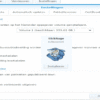

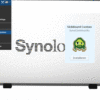
Be the first to comment