
In this unofficial SpotNet 2.0 tutorial. Let’s install SpotNet 2.0. It also discusses the advantages and disadvantages of this program. We also offer alternative SpotNet options.
Benefits
Here below are the advantages of SpotNet 2.0 compared to Official SpotNet Classic.
- An Automatic updater for the latest SpotNet version.
- Different SpotNet views, such as thumbnail view etc.
- Better explanation in SpotNet with various error messages.
- Fixed several bugs such as an out of memory problem when loading spots.
- Improved Spam Filter.
- Link NZB files to SpotNet.
- English language added.
- Caching of spot information so that the spots are opened faster.
Disadvantages
- No new updates will be released. Or very little.
- Not the latest download client. Which can cause download to fail.
- Advertising is present in the program. Disabling SpotNet 2.0 advertising is unfortunately not possible.
How to install SpotNet 2.0 version?
The SpotNet installation can be started without removing SpotNet Classic, the old SpotNet can still be used. Only the shortcut on the desktop will be replaced by the new SpotNet 2.0
You can download SpotNet version 2.0 here.
Then start Spotnet.2.0.0.105.setup.exe If you have not yet installed Microsoft .NET Framework 4.5 on your computer. You will now receive a message to install it. You must do this otherwise SpotNet 2.0 will not work. It may also be the case that this was included with the Windows updates.
If you have installed the official SpotNet and it was already configured, you are now done with the installation and can use SpotNet 2.0.
Have you never installed SpotNet before? You will now see a screen to enter the details of your Usenet provider. Engels You can often find this information in the welcome email from your Usenet Provider.
Once this information has been entered, click Connect. Now SpotNet is busy for some time before everything is collected, it can take up to an hour. This depends on the speed of your internet and PC.
SpotNet 2.0

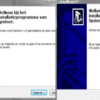
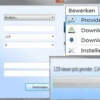


Be the first to comment