In this SpotNet tutorial we are going to install SpotNet on a Windows computer. The SpotNet interface is only available in Dutch. This is known as SpotLite. However, this version has some limitations. For example, there is no download client in it. And nzb files are hard to find. It is better to use SpotWeb. SpotWeb is available for every platform. However, this program is a bit more difficult to install.
Requirements needed to install SpotNet
To be able to use SpotNet. You need at least Microsoft NET Framework 4.0 version. So we’re going to install this one first. Before we install SpotNet. You may already have Framework installed. Because the frameWork may have kept up with the Windows updates. Then you can skip this step.
Download the latest version of SpotNet
Download SpotNet 1.9.0.5 or higher version of SpotNet There is also a version 2.0 on the internet. This version is not newer! The 2.0 version was made by someone else. I also advise against using SpotNet 2.0. Because it seems that it is no longer updated and not everything is unpacked.
Install SpotNet
If we downloaded SpotNet. Then we start the Setup.
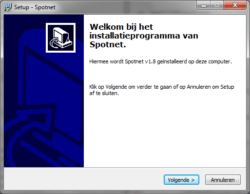
Then click Volgende (next). Now a loading bar appears.
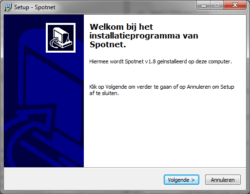
Click Voltooien (finish). SpotNet is now installed on your computer
And SpotNet is now ready to be started.
SpotNet tutorial Windows

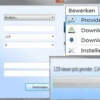
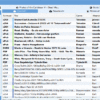


Be the first to comment