In this Windows lidarr installation tutorial. Let’s go through Lidarr installation on a Windows computer. Next, we are going to configure Lidarr with NZBGet to automatically download the music we want from the newsgroups. We assume that you can download all with NZBGet. Otherwise, see the tutorial. Install NBZGet Windows.
Download and install Lidarr Windows
You can download lidarr for Windows fromhttps://lidarr.servarr.com/v1/update/master/updatefile?os=windows&runtime=netcore&arch=x64&installer=true
Run the Install.exe

Click Next.

Press on Finish.
Lidarr is now installed on your Windows computer.
Allow Windows Defender Firewall

If you have the Windows firewall turned on. Then you can get the above message.
Check the box for private networks such as home or corporate networks. And the bottom one off. And clickallow access.
You can now access Lidarr via http://localhost:8686/
Lidar Windows tutorial
- Install Lidarr Windows.
- Configure Windows Lidarr with SABnzbd.
- Lidarr automatically download music Windows.



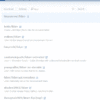

Be the first to comment