
This is a NZBGet tutorial overview. NZBGet is a fairly simple download program to download from the newsgroups. The program can be accessed via your Web browser. This program is available for many systems. Namely Windows, Ubuntu, MacOS, and even for Synology NAS. In these tutorials, is described. How to start downloading with NZBGet, from the newsgroups.
NZBGet tutorials
Benefits of NZBGet
- Better support for X-DNZB-Failure than SABNZBD. This includes the following. If a download fails. Then an attempt is made. Download another NZB file from a Newznab server.
- Faster with unpacking. Then for example the program SABnzbd. This is because NZBGet is written in the C++ programming language. And SABnzbd is made in Python. The web interface is also less heavy on NZBGet.
- NZBGet is open source. And, is therefore free to download.
Disadvantages of NZBGet
- There are fewer smartphone apps. Which support NZBGet. compared to the SABnzbdprogramme.
- The web interface is less user friendly.
- The original developer has retired. It is being further developed by someone else at https://github.com/nzbget-ng/ Update you can find the latest version at https://github.com/nzbgetcom/nzbget
For more information see also NZBGet VS SABnzbd.
NZBGet general tutorials
This is an overview of NZBGet’s general manuals. For these tutorial, it doesn’t matter which operating system you’re using.

NZBGet Windows
This is an overview of tutorials for the NZBGet program, specifically aimed at the Windows operating system. It is not possible to create a separate manual for each version of Windows. Therefore, some steps or views may be slightly different on your computer.
What’s covered in this Windows NZBGet tutorial?
Install NZBGet Windows
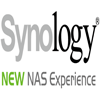
NZBGet tutorial Synology
This is an overview of tutorials for Synology systems.
DSM 6 NZBGet Install and configure
What will be covered in this Synology NZBGet tutorial? DSM is the name of the Synology operating system. From version 6, security is tightened. We have adapted this tutorial accordingly. Otherwise NZBGet will not work properly.
Installing NZBGet via Docker
IDSM 5 install NZBGet and configure
What will be covered in this Synology NZBGet tutorial?
Optimize your NAS for NZBGet.
This is recommended, because NAS systems. Often are not very fast. You can also use this tutorial. If you have a different brand of nas.
Remove passworded files in NZBGet.
What is covered in this passworded tutorial?

NZBGet Debian
This is an overview of tutorial for the NZBGet program, which are made for the Debian system. These tutorials are for the more experienced Debian users. This guide can be used for multiple Linux NZBget systems.
Install and configure NZBGet
We cover the following in this Debian tutorial.

NZBGet Ubuntu tutorials
This is an overview of tutorials for the Ubuntu Linux system. These tutorials are for the more experienced computer users.
Install and configure NZBGet
What is being discussed? in this Ubuntu tutorial.
Skip passworded downloads

Qnap NZBGet tutorial
This is an overview of tutorials for QNAP devices. These tutorials are designed to help users get the most out of their QNAP system, whether it is installation, configuration, or troubleshooting. Because QNAP has different models and software versions, the steps and presentations may vary depending on your specific device and version. This overview provides clear, step-by-step instructions to help you get the most out of your QNAP system, regardless of your experience with network drives or server management.
Install and configure NZBGet
In this Qnap NZBGet tutorial we will follow the steps below.
Alternative NZBGet
You have different download programs for the newsgroups. Only a lot are not accessible via your browser. So the only real alternative is the program SABNzbd. This can be accessed via your browser.